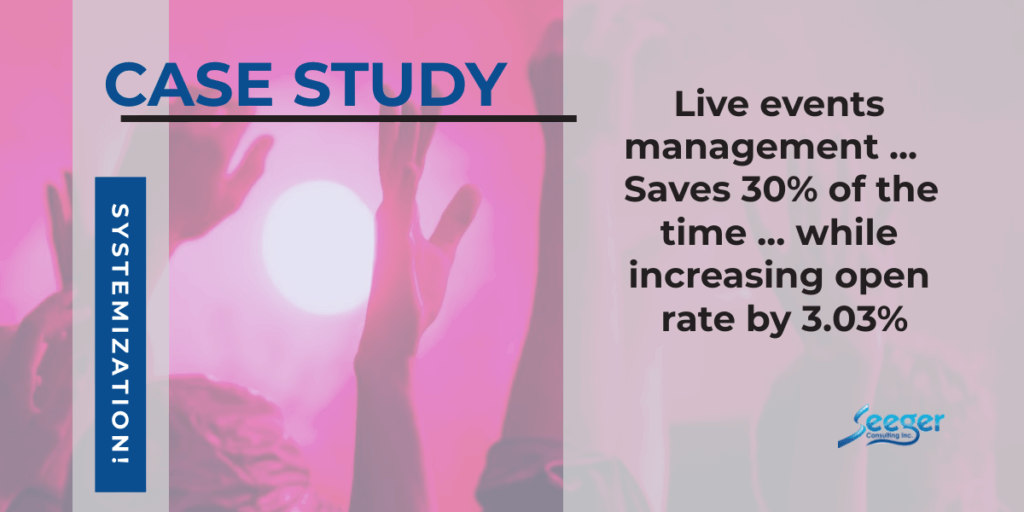Live events have a way of taking over your business. Whether you are running an annual event, quarterly retreats, or repeating monthly events – there are a lot of moving parts. This case study explores the ways that Keap was able to systematize all ticketing-related activities. The results include increased attendance, reduce opt-out rates and increase chapter satisfaction.
In 2018 I joined a small women's speaking company as the national sponsor. My role was to help with and advise on the systems for this company to help it scale to the next level. In 2019 I purchased half of the company and took on ownership of the “systems” side of the company.
They had just started working with Keap when I got involved. I could see the real potential of using Keap Software to scale growth. Like a lot of small businesses, the model wasn't strategically planned out but had come together over years of trial and error. It was working … but it couldn't scale.
All elements of scalability are important to a business. Each element of scaling will limit you differently as you try to grow the business. But for a business that relies on many repetitive tasks and details, systems and processes are critical to scalability. And successful events are built on tons of details.
In this case study, we will look at where the ticketing systems were affecting the company's growth.
By systematizing ticket sales and service delivery we were able to:
Outline
Like lots of small businesses, the concept was solid and it had a good fan base. They were running up to 14 live events every month, with quarterly events, workshops, and an annual convention.
Target
The target was women who may have never spoken at the microphone before. It was meant to be a safe place to bare your soul and find community. This started long before the “me too” movement, but had a similar focus. It was women only as some of the stories we so personal they could NOT comfortably be shared in a mixed audience.
I will never forget the young lady whose story moved me to partner in this company.
As a young lady, she had gotten into a bad situation and was gang-raped. She went through the court system and tried to convict these individuals. Only one of the three went to jail. She shares that story as her motivation to become a social worker that helps other women through the court systems. And that is the story she was meant to share the day we had her on our schedule.
But the day did not go as planned. The event was a 3-hour drive away from her home and she was coming with 2 other participants. Early that morning she started to waffle about speaking and we were getting text messages with her concerns. We adjusted the schedule and moved her later in the day to accommodate her concerns. We knew something BIG was going on.
When she did finally arrived that day, she didn't want to share her prepared story. Instead, she told the audience of the events that had unfolded that day and why she almost didn't come.
Her convicted rapist had gotten out of jail and somehow gotten her cell phone number. He had spent the day texting her threatening messages. Detailing in graphic ways, just what he was going to do to her. Instead of her prepared talk, she spent the entire speech time, sharing what he texted. Reading out loud all the threats, taunts, insults, and garbage that had been spewed at her! Threats that continued even after the police were made aware of them….
And even though the threats were real; she knew she needed to stand up and own that experience. She knew she wasn't a victim! She knew that she needed to be in a safe room. She knew that she needed to be with women that could say “me too!” Women that could hold space for her to break down, share and start to feel whole again. She knew she needed this community!
That was when I realized how important these messages were and how much I wanted to be a part of this movement.
Original Structure – and the importance of ticketing on the growth of the business.
There were no lead magnets or free offers upfront. The initial ticket cost was only $20. Then the ticket holder and guest names got added to the email list for all locations.
The community relied on Social media posts to build excitement around the events. And an email blast that went out when there were events.
Sporadically the women at these events would get recruited by a volunteer to share their story. Or they could apply through the website.
Those speaker applications went to the owner, who decided if they should move forward or not. If yes they would manually share that information with the “chapter” requested. (Locations were called “chapters”)
A woman could share their story for FREE at any ONE chapter. If they wanted to share it more than once, then they needed to buy a membership. That membership allowed them to be on a preferred list that of speakers for all of the “chapter” managers.
Members or speakers that expressed interest could ask to start a chapter. At this point, all positions were voluntary. A few chapter leaders had paid for specific training to fill the events.
There were also the odd one-off events called “classics”. Slightly larger; included a meal and usually with more speakers. The timing and details were still being tested. Classics often used speakers that from the group as they were known. And a classic happened whenever a volunteer could suggest a good reason to run one. The biggest one had been to raise money for a local family in need, in small-town Ponoka. These were money-losing events but raised the profile of the company.
In 2018; one week after I signed on as a National sponsor; they ran the second annual conference. Where speakers paid to speak and could have a Business trade show booth at the conference. The return on this investment wasn't clear to me. Most of these speakers did not yet know how to tie their personal story into their business.
But one of the biggest structural issues was the lack of buyer's journey. There wasn't a structured system that mapped out the value to the women speaking or attending. Something critical to scaling a business.
Original Lead sources
Facebook was the biggest lead source but other social profiles were maintained.
The majority of ticket sales came from the women speaking and the friends that come to support them. Friends that came back to support other women going through similar experiences. Or just come to be part of something bigger.
Original Revenue stream(s)
Monthly event Ticket sales were the number one revenue stream. It also resulted in the largest influx of opportunities. So we started optimizing closest to the money source.
Memberships were a revenue stream, but churn was high. The membership was focused on speakers that wanted to promote something. Which didn't fit the value statements.
Speaker fees for the bigger events – helped the revenue. But their big events were expensive and barely profitable.
Selling a Chapter was good for the company. It was not happening frequently enough to be a consistent revenue stream. New chapters did help with ticket sales. But a new chapter takes 6-12 months to start making money, this wasn't the highest priority.
We didn't ignore these revenue streams. We collected data on how to optimize each area. But we focused on the quickest way to increase revenue, which was by fixing the ticketing issues.
Ticketing problems and how we tackled them:
Some basic considerations that needed to be kept in mind:
- We could NOT lose ticket sales while we improved. This Business was working and we needed to make sure it stayed working. With events, if you don't get it right the first time…. there is a good chance people won't come back or worse share that bad experience. Since trial and error is expensive, we took steps slowly and improved through iterations. This is a strong recommendation for implementing systems… go step by step and measure.
- The community of women were not generally technical. So we needed a solution that required very little of them.
- Cash sales at the door had become the norm. Mostly because they could not find a good mobile APP that worked well. One that caused less manual work, reporting, and data collection.
Specific Ticketing issues:
1) Ticket processing at multiple venues in real-time.
- Problem: Multiple chapters were taking tickets at the same time. All chapters used Volunteers to check in people. So the check-in APP had to be mobile and simple to use. The ticket method they used showed all contacts, even if the payments had failed. So often guests would show up at an event thinking they had paid and they had not. Then time would be spent either trying to collect that payment, or we had to write it off. Not to mention the stress at the door for the volunteers and team. We errored on the side of letting everyone in if in doubt but knew we were losing money.
- Interim solution: By selling tickets in Keap we could automate reporting to Google Sheets using PlusThis. Then manually showing if the payment was successful or not. Better but not the best solution. PlusThis also had a check-in option which we tried. This exposed the back end of our PlusThis APP to the volunteers and that was not manageable or scalable. It was also not real-time updating so that left room for error still.
- Final solution: A ticketing solution that was fully integrated with Keap. One with a mobile APP that tracked attendees and guests, paid or not. Had to provide a one-click check-in be available on most mobile devices.. (We even tried using QR codes on the tickets and having people scan – with the APP. But no one brought the ticket or had it on their phone as they were used to the previous lax policies)
2) Multiple ticket type options.
- Tracking multiple ticket types and various guest types is not easy in any CRM system. So for our research, it had to:
- Fully integrate with Keap.
- Must accommodate our branding for ticket purchases.
- Accommodate up to 10 guests for events that sold tables.
- Must have easy to set up and variable ticket types.
- Be seamless for the chapters and easy to update events for changes, or to add new ones.
- Have a mobile APP integration or capability.
- Be fast enough to receive payments at the door and replace cash sales.
- Great if it could track and reward contacts for the number of tickets purchased for themselves and guests.
- Must allow for discounts, coupons, and free events.
- Must work with the Referral Partner Center in Keap
- Be cost-effective as the major players charged so much that it was not in the budget at that time.
- Interim solution: Research – a lot of research to find something and testing it to meet all of these needs.
- Final solution: We went with Event Espresso ticketing software. It still took a lot of customizations to track and make it do everything we needed it to do. But Event Espresso is designed to accommodate customizations. We needed Keap to make all of this work and the deep integration with Event Espresso allowed us to get the best from both of these tools. This could not have been accomplished with either tool alone.
3) Discounts, Rewards, and reports. Multiple discount types and the ability to apply more than one discount to a ticket. Considerations included:
- A reward program Count to track the number of purchases by an individual across multiple events. It had to track across event types, using a count for higher-priced tickets or based on total order spend.
- Create a Landing page for each event purchase without creating a lot of extra work.
- Be templated to speed up the ticket creation, activity, and reporting.
- Record the purchases of tickets inside of Keap. To ensure reports used to pay chapters managers were based on actual ticket sales.
- Interim solution: none used
- Final solution. We created this within the Keap software to use promotion codes and reporting systems.
- We also created a reward system using Keap and PlusThis to calculate the total number of tickets sold. (This can now be done inside of Keap alone with the Math function in the automations).
- Event Espresso and WordPress customizations allowed us to easily update the events. This made it easier for both templating and creating a landing page for each event.
- Recording the purchases inside of Keap allowed us to automate the payment of the chapter fees for ticket sales.
4) The bottleneck:
- One person was doing all of the website updates, ticketing setup, reporting, Social media management, post creation, and promotion. Like most small business owners – the original owner was central to every activity. There were a lot of moving pieces. When the owner spent time on one area, like starting a new chapter, then promotion time was taken away from other events. All of the “tech” was beyond the capabilities of the volunteers. So none of them had not been trained on that tech – and there was never enough time.
- Interim solution: The owner started recording all training and basic activities. We then evaluated the processes, steps, and training requirements.
- Final solution: Within the first year, we were able to reduce the redundancy of tasks. We offloaded over 30% of all monthly event activities. We created a plan for a full membership portal with tech training. With the long-term plan of certifying our chapter managers.
THE SOLUTION: The Campaign layout and tools used.
Event Espresso Ticketing: Ticketing was moved to a WordPress website using a plugin called Event Espresso. All Ticketing issues were handled before reaching Keap software through Event Espresso. This plugin has a lot of options and power that we used fully.
- The templating ability of this software allowed us to reduce the time to create, edit, post or, update events to less than 1 hour per month. (For 14 or more events!!!)
- Before Event Espresso, ticket sales would not go on sales until after the ticketing software and webpage was updated. But now the ticketing could be activated automatically. Which meant we could promote ticket sales at the event. Encouraging ticket sales while the participants were still glowing from the event. (We laid them out 3 months in advance.)
- Customizations to the software ensured that ticket purchasers would only see the event they clicked on. Even though multiple events were running at the same time. By removing distractions and ensuring the completion of that purchase. (Our Cart abandonment reduced by 3% immediately)
The images below show the mobile APP and how easy it is to use:



This needed to be fast, easy to use, and accurate to ensure that individuals got a great purchase and Check-in experience.
- It worked flawlessly once we got some basic training for our volunteers.
- The biggest issue we had was people would still show up at the door and want to purchase tickets. And now we could sell online tickets at the door in real-time.
- This minor change alone meant that our volunteers were not tied up at the door and check-in contacts with just the click of a button. Now all of the events were starting on time!
Keap Max Classic Campaigns:
All sales and started with the ticket purchase. All monthly events recurred on a single day of the month. (ie: 2nd Thursday of each month). So we only had to create a recurring ticket purchase campaign for each location. Keap's templating ability made this so simple.

- The campaign is a basic looping campaign. Tickets are purchased and the contacts go through the campaign. When they purchase again next month they go through it again. Creating it this way ensured that minimal updates were required each month.
Campaign Merge fields made the campaigns simple to update. Only a date, venue, or similar change needed to be manually updated.

- Field updates sequence required the use of 2 different tools. The first is PlusThis. It facilitated the date variation that we required to accommodate the Reminders sequence. The campaign template above shows you how to also accomplish this with the Keap tool. Using this method didn't allow us to send email reminders in advance of the events, so we went with PlusThis.
The final item in this sequence is Novak tools, this is by far the best tool I have found to dynamically create tags based on field data. For our reporting, we wanted to know the chapter and event date that the contact attended events….. This tag then ties into another campaign. That campaign tracks how often someone attends and how many events they attended. The math from that campaign is used for our rewards program. You may not need this specific data for your events, but it was a part of our long-term scalability plan.

- Event reminders were easily customized through campaign merge fields. This change alone reduced campaign updating to less than 10 minutes per event. Way down from the 30-40 minutes of prior updates.
- We used a note on the contacts for ease of viewing the events they attended. when chatting with them about other items. It was not uncommon for someone to want to jump ahead and start a chapter. But a quick call and view of the screen would show that they had barely attended events. Which was a red flag for us.
- The Pause tag was used to facilitate the looping and start the tag cleanup. Leaving contacts can work in some scenarios. But for clean reporting – it is a best practice to move them fully through the campaign.
- Tag cleanup will vary based on your requirements and events. For us, it was important for reporting and the looping of the campaign.
After the events, we added all contacts to the weekly newsletter campaign with a tag. This was now templated, and easy to update weekly in Keap.
EMAIL NUMBERS ONLY:
Reduced time to deliver to 10 minutes/week.
Reduced Opt Out rate by .12%
Increased open rate by 3.03%
Increased Click rate by 2.70 %
For email marketing, the order of improvement is always.
- Reducing opt-outs keeps more “guests” on the email list. (Because one person can buy up to 10 guest tickets – this is major for ongoing sales to keep those guests engaged.)
- Increasing open rates, means more people are reading the emails. We added valuable content about the upcoming events and speaker information to increase interest.
- Increased Click rates, means that more and more people are clicking through to buy tickets once they had read those emails.
All of these factors increase engagement and thereby increase deliverability overall. This is the most important metric, because if emails are not delivered (ending up in SPAM, etc.) then they are not read at all. You can't optimize what isn't being delivered.
We also tagged all contacts for an automated survey and testimonial collection. But due to the number of events each month, we ensured they would not get asked more than every 2 months. (In Keap this is a simple timer function for those with tag “x). This provided great feedback, suggestions for improvements, and testimonials.
The results of these seemingly minor ticketing changes were significant overall. (I say minor as no “one thing” was a big change…. But there were a lot of little things that resulted in the improvements for scalability.)



There were many other areas of the business that we systematized to grow the company. But the fastest results came from improving the ticketing, sales. Followed by the Consistency of promotion, engagement, and reduction of cart abandonment.